Triggers and Automation
Set and Forget
The Element of Delight
Your customer’s journey flows through many different contact points. At each point you are expected to provide an excellent Customer Experience; to understand what they need at that point, in what way they want to receive service, consume content and so forth.
What all excellent customer experiences have in common is the element of DELIGHT.
Today’s customers rightfully demand our attention and that we provide the required solutions.
They expect us to know what they want right now, based on:
- Their location
- Their preferences / interests
- Their purchase / search history
- The timing and context of this specific dialog
- Their level of engagement (intent)
How can you consider so much information in just one second, and be able to provide a great customer experience on the spot?
Well, you start with the basics:
Do you have a form on your website? Once a customer filled in a form and clicked “Send”, you need to give them feedback for this action. Sounds pretty basic, right? But you’d be surprised how many times this basic feedback is absent. For a complete customer experience, use your email marketing service to send them an email right after they have signed up.
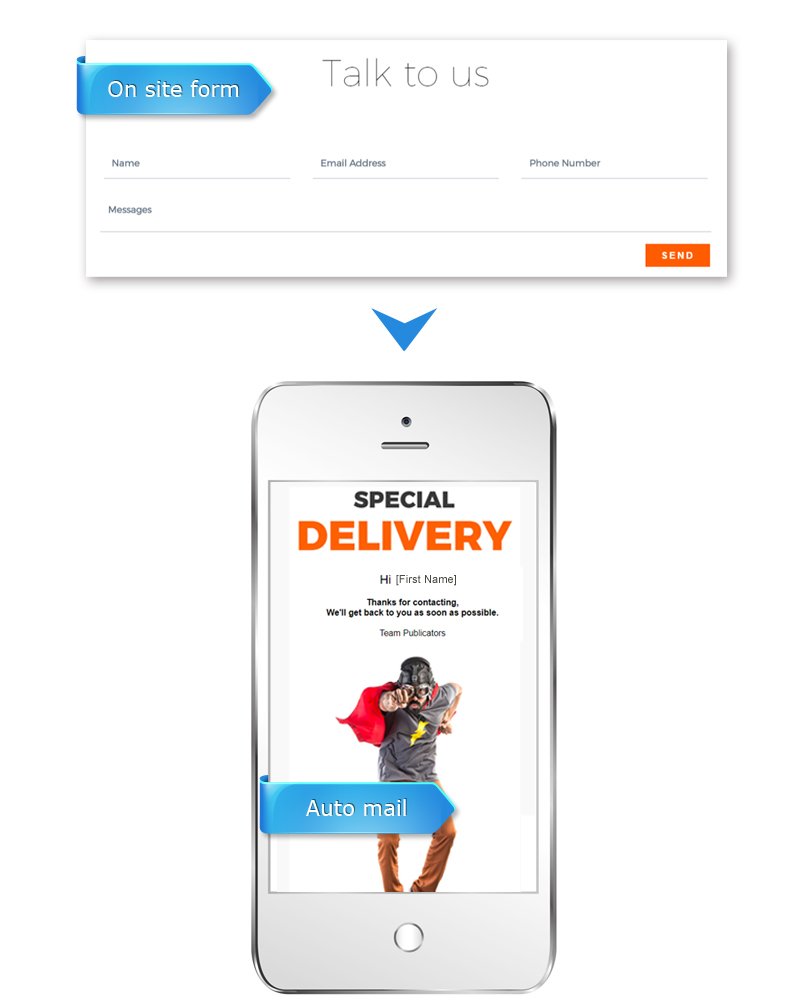
What To Write In Your Auto-Responder Email:
1. What and why
The first few words should explain to the customer who you are, what this email is about, and why they got this email. They might not have opened the email right after filing your form - so you should remind them what this email is about. Below in our example we wrote: “Hi [first name] thanks for your query. We will get back to you as soon as possible.”
2. What information does the customer need right now?
After you have explained the purpose of your email, consider what further information your customer needs. It might be a telephone number, or other contact details. You can include links to pages with relevant information. It is important to adopt the customer’s point of view, and not get let your desire to sell them something take control over your copy.
3. Images?
Fine, just make sure the image does not obstructs or disrupts your main message.
4. Further content
If there is more information and content you would like to include in the email, pause for a moment to consider this question: is this content really relevant and valuable for the customer right now? Again, don’t let any content distract from your main message. While you try to lead customers to the next stage on their journey, make sure you maintain correct content hierarchy.
5. Voice and tone
Remember, you have now entered inside your customer’s inbox. Communicate to them in your emails just like you would do so in your own inbox. Use your own voice and tone. Be respectful, but not too formal. Stay awesome ;)
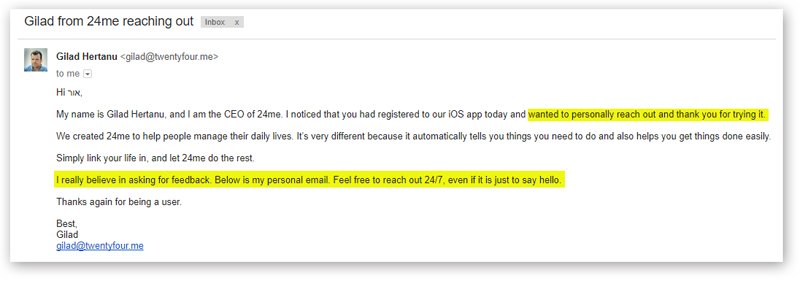
Customer Experience
Even if yours is a small eCommerce website, the Customer Experience is a fundamental factor of customer loyalty. We don’t refer here to the UX of your website, but to how you communicate with your customer while and after they make their purchase.
How customer experience affects your business is too broad of a subject to review here.
About email marketing and automated emails, bear in mind that your email might be a first point of contact with the customer. There is no need to bombard them with information and offers. Some information and offers may be irrelevant, or arrive much ahead of time.
Like in any other new relationship, sometimes just “Hello” and a few nice words can do a much better job. It is easier to ignore an email full packed of offers and calls to action.
Conclusion:
Remember the difference between regular newsletters, from which customers expect information and offers, and automated responder emails, that should fulfill a specific purpose / customer intent.
About Triggers and Other Types of Automated Emails
Among popular automated emails we can count:
- Newsletter new subscription
- Series of emails (nurturing)
- Event triggered emails
a. Birthday
b. X days/hours before/after an event
In general, every click on a form’s “Submit” button (that includes an email address field) can set in motion an automation of triggered email / series of emails.
Let’s say a person clicked on a link in your email and was directed onto a product page. The next day, you can send this person an email with a special offer for this product.
Visit our API functionalities for more information about this.
Emails Triggered By Subscribers’ Actions
Triggers enable us to provide a more personalized customer experience, calculated by timing and context. We’ve discussed above some popular eCommerce use cases. Let’s look at other options from different fields:
Newsletter Sign Up
A new visitor has entered your website. How does it feel to get a newsletter registration pop-up box jump at you before 3 seconds have passed? Most likely they won’t sign up. This will also decrease your customer experience rating, and rightfully so: this person has not had enough time to properly look at your website, have not yet read anything, have not had the time to consider if they want to hear more from you.
However, if this person has entered your blog, you can assume he has a certain amount of interest in your content. That’s the appropriate place to suggest signing up to your newsletter - and preferably, towards the ending of your blog post. That’s how you can be more confident that your offers are relevant to him.
Thus far, the customer’s action triggered an email. Now what about the subsequent automated emails? Let’s say a person signed up for your newsletters. First, you can obviously set the sending of an automated email that confirms her action (giving feedback). In this type of newsletter it’s possible and even advisable to add content, links to pages and articles, and supply the subscriber with more knowledge.
Series of Newsletters
If you own relevant content (assets), you can create a series of emails that will be sent automatically, in scheduled time frames.
For example:
1st newsletter is sent immediately upon the sign up.
2nd newsletter is sent two days, week, or two weeks after sign up.
Timing much depends on the type of content and on your sales strategy.
We recommend:
a. Use your knowledge and common sense to figure out what’s right and useful for your customers.
b. Test: in the digital age everything can be measured - send newsletters batches in in different time frames (A/B testing) and check your reports - which tactic got better results? Make your decision based on this data analysis.
Date-Based Triggered Emails
The most popular one is of course the “Happy Birthday” email. But there are many scheduled occasions to which we might want to refer to. We have already discussed a few, and here we add another popular use case:
Conferences and events. Today, it already feels trivial to get an email a day before the event:
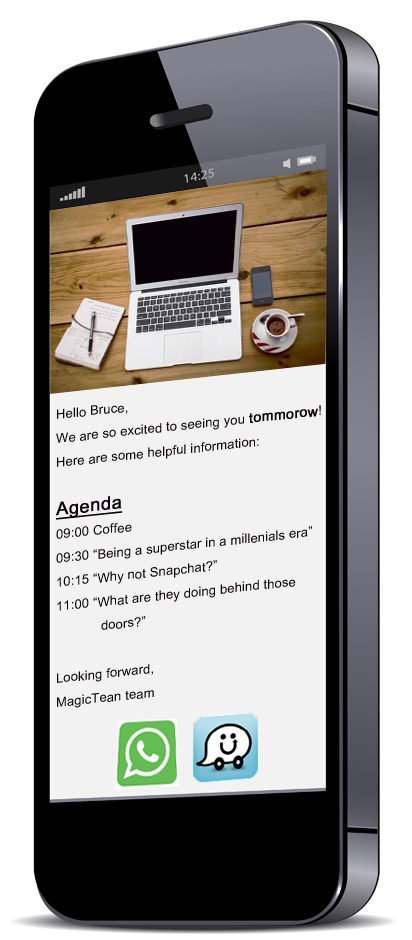
We highly recommend adopting this tactic, and send an email that includes the event’s agenda, click-to-waze and contact details.
A good conference guest experience starts long before the day of the actual event, and can last much longer after it’s over.
In major professional Digital conferences, it’s been customary for many years now to send a follow-up email after the event, with links to keynote presentations given, together with a warm thank you note.
At this point you can connect your email marketing apparatus to Facebook - it’s always good to add in this email a link to event pictures / album. This way, if a Facebook fan missed the event story, your email serves as a personal invitation.



